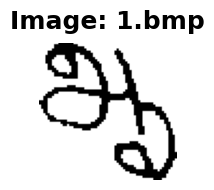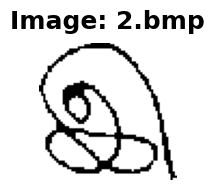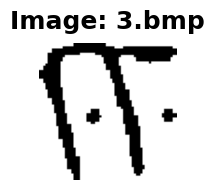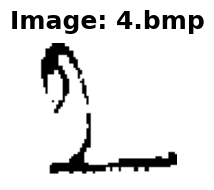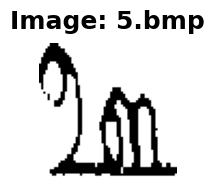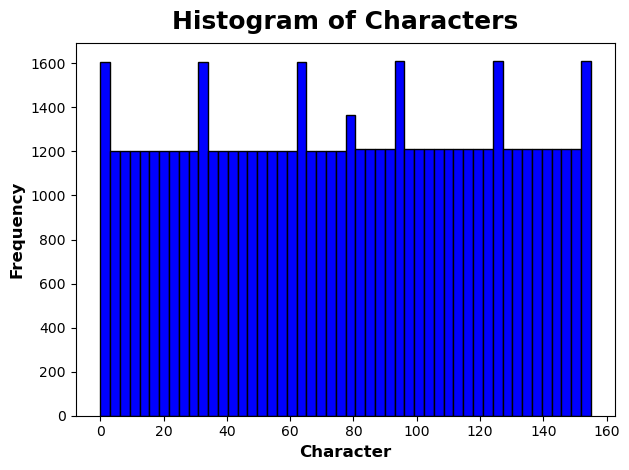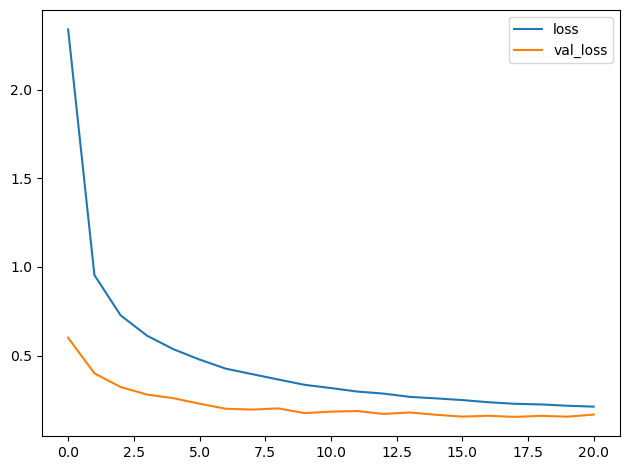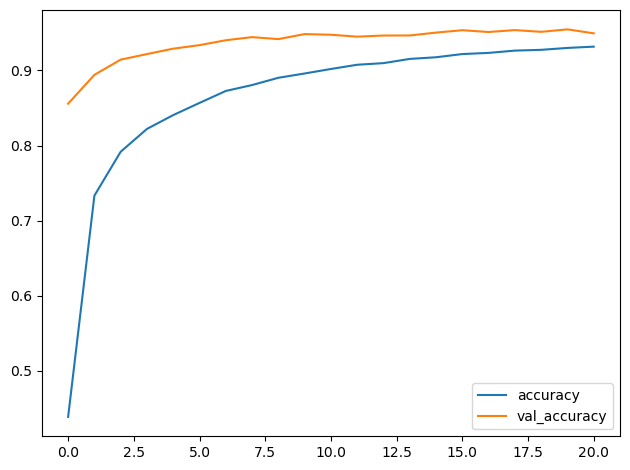array([[4.6309733e-17, 8.2076741e-12, 1.7609805e-14, ..., 5.0773141e-15,
1.5125445e-19, 4.8730367e-11],
[1.1467371e-15, 7.5865895e-15, 1.0046218e-16, ..., 7.7496908e-15,
2.2884797e-12, 3.2032094e-16],
[3.4791068e-17, 4.9271361e-21, 1.4012276e-23, ..., 2.0323141e-15,
1.0897205e-17, 8.3412812e-13],
...,
[1.0664964e-14, 7.2284333e-13, 3.4676642e-17, ..., 9.7851683e-12,
9.3390821e-24, 1.3938878e-09],
[1.0856621e-21, 4.2370267e-09, 1.7320953e-14, ..., 3.4697714e-15,
8.8262541e-14, 3.6278539e-10],
[5.1718277e-18, 9.0966262e-12, 2.5385682e-14, ..., 8.6640036e-15,
1.8253782e-14, 2.1614521e-14]], dtype=float32)